
- How does the sender greet you? Do they use your first name, or Mr/Mrs XXX? Or do they do something rather odd such as using the first part of your email address? For example: if your email address is [email protected], they might use ‘Dear ANOther’. This is a classic warning sign that the email might come from an untrustworthy source and you should not open it.
- Poor spelling or grammar – does the email read as though it has been generated by a machine, or translated from another language? Are there spelling errors? Leave these emails well alone.
- Is the email pressurising you into giving your password or any personal details? NEVER click on anything in such an email, ditch it immediately.
- If you have not entered a competition, you can’t possibly have won a prize, no matter how amazing it seems. In general, if it seems too good to be true, it usually is.
- If you are not expecting a delivery, don’t open any delivery notes, or invoices, especially if they come from a company you have never used.
- Likewise, the Inland Revenue and other government departments will not use email as a first point of contact with you, if you have not recently been talking to them in some other way, don’t open emails purporting to be from them. More Info >
- Scammers will often use an email address that looks similar to one you might use, but always look very carefully at them. The section after the @ symbol can be very telling, for instance a British company will usually have an email address ending in .co.uk or .org.uk If it looks odd… it probably is.
In short, use your common sense and if an email doesn’t look right, leave well alone. It’s better to ignore an email and then receive another form of communication from a genuine sender than to open a scam email and have it corrupt your computer.
'Scam or Phishing Emails and 7 Ways to Spot Them’ - written for File Genie by Freelance Writer Ruth Raymer @WritingWalking

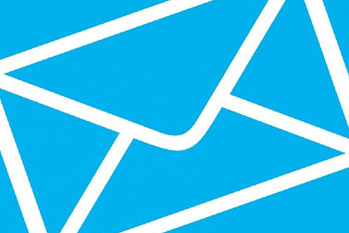
 RSS Feed
RSS Feed


