| File Genie will be holding a Technology Surgery at The Old Copper Kettle Tea Shop in Crowland, Peterborough. The Old Copper Kettle Tea Shop is a vintage style tea room with a beautiful atmosphere, based in the centre of Crowland. You can enjoy conservatory dining and their main tea shop offers a warm inviting fire. |
File Genie is established in the Peterborough area with many happy customers. Take a look at some of our reviews here >
Commonly asked questions:
- I need some support with online security, what is the best antivirus software?
- I want to buy a new computer but don't know where to start.
- What is the best way to decommission and recycle my tech?
Upcoming Technology Surgery Dates:
• Thursday 30th March 2023 - 10am-2pm
• Thursday 27th April 2023 - 10am-2pm
• Thursday 25th May 2023 - 10am-2pm
• Thursday 29th June 2023 - 10am-2pm
The Old Copper Kettle Tea Shop
6 North Street
Crowland
Peterborough
Cambridgeshire
PE6 0EF
Get directions here: The Old Copper Kettle Tea Shop >



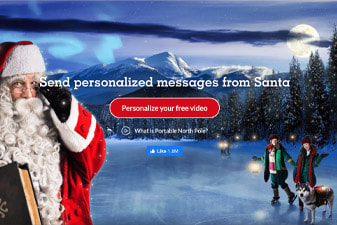
 RSS Feed
RSS Feed


