
What have I learnt other than File Genie is a knight in shining armour:
- Well, I need to do more of what I preach to stay calm, relaxed and in the positive, intellectual part of my brain. When I work from this part of my brain, I can achieve and do achieve lots more. I also learnt that every cloud has a silver lining even if a Genie needs to get involved.
- Getting tense and stressed definitely has triggered old whiplash related restrictions and migraine like headaches but much can be done to rectify and to prevent it.
- A mix of physical and mental health remedies self prescribed. Drink plenty, don’t try to do too much, eat properly, structure my day with different activities, ice, the power of just being, catching up with friends, exercise and gardening.
- Mind and body are undisputedly linked, look after one and the other will follow and for your tech headaches, consult File Genie.
- The other thing that I have become very good at is reframing (seeing the silver lining). Lockdown therefore equals Liberation.
Bridget Bath, Clinical Hypnotherapist, Forward Focus Hypnotherapy


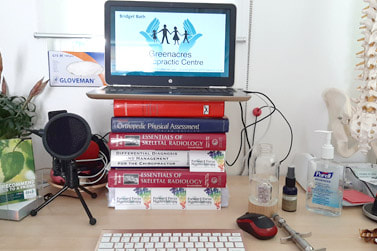
 RSS Feed
RSS Feed


