
Price will often be the governing factor, you simply can't spend more than you have, but it is important to get the most for your money. The amount of RAM you have is important, the more you have the better, but it is always worth knowing if this can be upgraded at a later date. Hard drive capacity, again the bigger the numbers the better it is (1 TB is better than 500 GB) but be mindful not to buy more than you actually need.
Screen size & optical drive
Size and weight is personal to you, some people prefer light portable laptops these will often have smaller screens and no optical drive. Some like a nice big screen as this will be their main computer. Do I need an optical drive? This means, do you need A DVD or Blu-Ray drive built into your laptop. There are some advantages to this, even if it is as simple as… it's there if you need it, but an external drive is inexpensive and can easily be added via USB at a later date.
Programs & equipment
It is always worth a little research to work out if the programs and peripherals you are currently running such as Microsoft Office, your antivirus program, printers and extra monitors will work with your new computer or if you will need purchase new versions and equipment, this in itself can quickly skyrocket costs.
Design
The general look and design of your laptop may at first not seem important, but potentially this laptop could be with you for some time, going everywhere with you, sitting on your side at home. It is important that you're happy with the way it looks, but mindful that you don't compromise looks for capabilities.
Connectivity & longevity
Check out the connectability of your laptop obviously WiFi is important but ask does it have Bluetooth, how many USB ports does it have, is there a HDMI socket? Do I need a HDMI socket? Battery life can vary massively from laptop to laptop. From as little as a few to over 10 hours. Always worth just checking how long the battery will actually last and if a high capacity battery is available for that model.
Operating system
There is nothing as sure as the operating system on your laptop will at some point be replaced, it is always worth knowing the expected lifecycle of your operating system, and fortunately Microsoft published this here: Microsoft Lifecyle Policy
Don't be persuaded into buying things you don't need in the shop! Often the things sold to you in the shop are available free or for a fraction of the cost elsewhere or online.

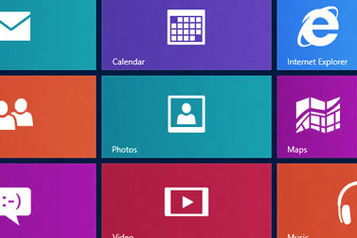

 RSS Feed
RSS Feed


