
There are so many quality products, with prices from free upwards. There are so many terms used to try to single one out as better than another, after a while it all gets a bit confusing. I think that a good antivirus program, being used properly is what is needed. So to that end here are a few tips to help make sure you are getting the best out of the antivirus software you have.
- Ensure that your antivirus software is on. This may seem simple but is often over looked.
- Check your antivirus software is current. It is easy to have installed a good antivirus program but it's often not until there is a problem that we realise it is the 2012 version and is no longer doing its job. Often when you buy a new computer, it will come with a free trial, these trials can last as little as 3 months and the expiry date can easily be overlooked.
- Make sure your antivirus software is up to date. It may seem annoying that sometimes every time you want to use your computer it's doing another update but this is to help protect you.
- Your operating system needs to be up to date. Your antivirus software works "hand in glove" with the operating system.
- Take a few minutes to configure your antivirus software correctly. Most antivirus programs will require a little setup, most updates, scans, real time shields can be set to run automatically, usually at times more convenient for you.
- Avoid turning your antivirus software off. Sometimes is can be necessary to turn off your antivirus software, such as installing a new printer often request that you temporarily disable the antivirus software to aid a smooth installation. This is fine but do reactivate as soon as possible. If your computer is a shared computer it is always worth checking whether the user before you has deactivated the antivirus, and forgotten to turn it back on.
- Be suspicious of emails. If you don't know the sender or were not expecting an email form the sender… do NOT open it, just delete it. If the email was important and the sender needs to contact you the sender will find another way!
- Read the pop up boxes asking you to check and uncheck items when downloading from the internet. Some internet pages will have additional pop-up boxes that may be nothing to with what you were looking for. These checkboxes represent your choices and they will do what you allow them to.
- If you have a problem, deal with it now! The chances are it will get progressively worse if left!
- Don't forget about your tablets and smartphones. These days they are as much a computer as your tower or laptop and need protecting with an antivirus app the same way.

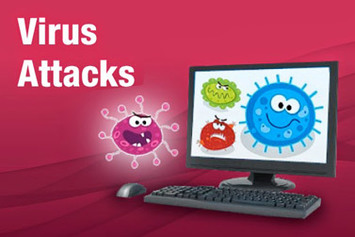
 RSS Feed
RSS Feed


