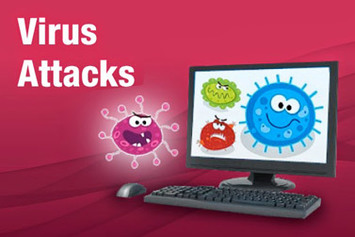
Sorry but there is no definitive answer to this, but here is some good solid advice and guidelines for you.
- When downloading programs only download from trust worthy sources, if you are unsure if the site is trust worthy have a check on Google, if you are still not sure don’t do it!
- Read “terms and conditions”, be mindful of any additional offers or anything that you were not actually trying to download, don’t just accept without reading.
- Pay attention to the check boxes, some could be ticked for you and you don’t necessarily want them to be, some boxes need to be unchecked to prevent the extra programs from being put on to your PC and others could need to checked.
Viruses can often find their way on to your system via e-mail attachments. Common malicious emails include massages from banks that you don’t bank with, banks that you do bank with but are still fake. Shipping companies and all manner of random senders often but not always... offering you the world or threatening/ warning at the end of it. Best not to open the email at all but defiantly do NOT open any attachments. If you don’t open an email and it was important the sender will find a way to contact you.
Keep your operating system up to date. This will install the latest security patches onto your PC. This is easy to do and for the most part can be set to update automatically.
Downloading pirated software, music, or movies can invite all sorts of nasties on to your PC and although this may seem cheap you will pay more in the end!
Make sure you have a good and up to date antivirus program installed and running on your PC. Set it to scan at least once a week. There are some very good free antivirus programs available such as AVG or Avast in addition to some fairly inexpensive paid programs.
All this can sound like a bit of a phaf but once you have made it part of your routine it will serve you well and help keep you safe and virus free.

 RSS Feed
RSS Feed


