| At the end of January there’s a high chance that a few self employed and small business owners are getting stressed over their tax return. If this is you right now then you have our deepest sympathies- tax can actually be taxing, regardless of what the government strapline suggests! But, there are some helpful apps out there that can make it a little bit less daunting. |
Making Tax Digital (MTD)
HMRC recently announced that they were delaying the rollout of Making Tax Digital by 2 years.
If you are self-employed or a landlord you will need to follow the requirements for making Tax Digital:
- April 2026 if you have business or property income of more than £50,000 a year
- April 2027 if you have business or property income of more than £30,000 a year
It makes sense to get ready now for Making Tax Digital so you are well prepared and have everything you need for a smooth transition and the following apps are a good place to start.
Banking Apps
If you haven’t already got a business bank account for your business then you might want to consider an online business account. Many of them offer handy services such as invoicing.
- Mettle has free and paid account options and is available to sole traders and limited companies with up to two owners (only one owner can access the account). The app has invoicing functionality and has partnered with Free Agent to give Mettle account holders free access to their online accounting software- check out their blog on Mettle and Free Agent for more information.
- SumUp has recently added a free banking app (withdrawal fees apply) that lets you link up your Mastercard with Apple Pay and Google Pay and with a SumUp card reader you can even make a sale and access the money the next day.
- AirWallex is a great solution for global businesses as it does away with the need for multiple service providers, offering global accounts and the ability to make payments internationally. Its multi currency account means you can receive payments from your customers in their preferred currency, allowing you to trade globally with ease.
- Dojo is a relatively new card payment system that allows you to take payments, link up to your EPOS system and print receipts.
Accounting Apps
There are a number of accounting apps out there that can help you keep on top of your bookkeeping and make completing your tax return a bit easier (hopefully). Many of them are HMRC recognised meaning you can use them when Making Tax Digital comes into force.
- Crunch is a great HMRC recognised accounting app that has a free account for basic accounting needs and pricing plans if you need more comprehensive features such as payroll or bookkeeping advice. They even have trained accountants on hand for a one off fee if you are on the free plan or included in the paid plans.
- Sage Business Cloud Accounting is HMRC recognised software (great for preparing for MTD) that lets you connect to your bank accounts, send and track invoices and submit VAT returns to HMRC. The software works across all platforms.
- Quickbooks is a great accounting tool that will make sure you stay on top of your business accounts. There are multiple plans to choose from, depending on your needs and budget and it can even assist you with payroll. Like Sage, Quickbooks is HMRC recognised and can help ensure your return is MTD compliant.
- Xero is a cloud based software that offers 3 paid options, starting at £14 a month. They are also HMRC recognised so you will be ready to go when Making Tax Digital comes into effect. The starter plan covers most of your accounting needs although it only allows you to send 20 invoices a month so may not be enough for some businesses.
- Freeagent Starting at £9.50 a month for sole traders and going up to £14 a month for limited companies, Freeagent is a popular accounting app. Even better, If you have a business account with Mettle, Natwest, Royal Bank of Scotland or Ulster NI you can get Freeagent completely free for as long as you hold the business account. Freeagent is a great all round tool that fulfils all your accounting needs including filing your tax return.
Hire a Local Accountant
All the software and apps in the world can’t solve all your accounting woes (although it will help you get on top of your bookkeeping) and sometimes it just makes more sense to hire a professional accountant. The initial outlay can seem counterproductive but their knowledge and expertise can actually save you stress and money in the long run.

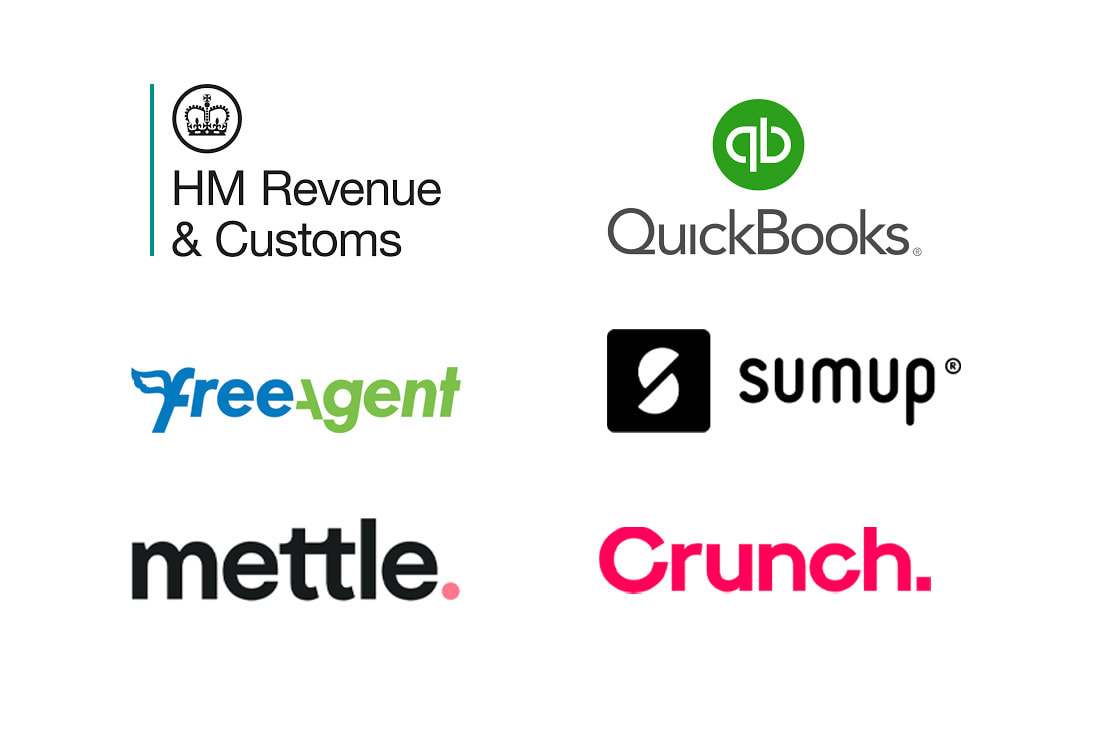
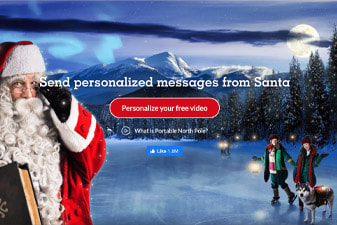

 RSS Feed
RSS Feed


